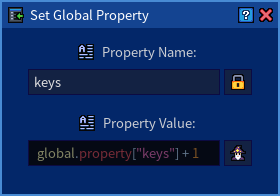— — — — —
— — — — —
— — — — —
— — — — —
— — — — —
— — — — —
— — — — —
— — — — —
This is an old revision of the document!
Sets a custom global property to the specified value. This property can then be referenced elsewhere, for example when evaluating a condition. When editing this function in the Script Editor, the Variable Expression Builder provides an easy way to choose which value you'd like to assign to the property.
set_global_property(property_name, property_value)
| Argument | Description | Type | Required |
|---|---|---|---|
| property_name | Name of the property. | String | Yes |
| property_value | Value that will be assigned to the property. | String, Decimal, Boolean | Yes |
You can also store properties that are specific to a tile, object, or character. For more information, see Set Entity Property.
set_global_property("key_cntr", global.property["keys_cntr"] + 1)
Results: The global property “key_cntr” (a counter being used to track the number of keys collected) is incremented by one.
Use the Set Global Property function to store and keep track of game-level information such as the current chapter/act of the story, the player's score, or custom statistics.