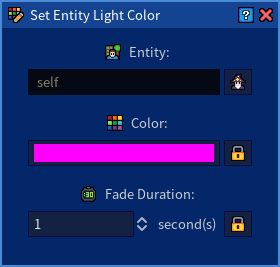— — — — —
— — — — —
— — — — —
— — — — —
— — — — —
— — — — —
— — — — —
— — — — —
This is an old revision of the document!
Changes the color of the light attached to the specified entity over a duration of time (with the assumption that the entity is a light source).
set_entity_light_color(entity, color, duration)
set_entity_light_color(self, color[255, 0, 255], 1)
Results: The entity to which the script is attached (i.e. “self”) will have the color of its light changed to purple over a duration of one second.
Use the Set Entity Light Color function to dim/brighten a lamp in a room or to emulate a multi-color light (like an LED on an electronic device).