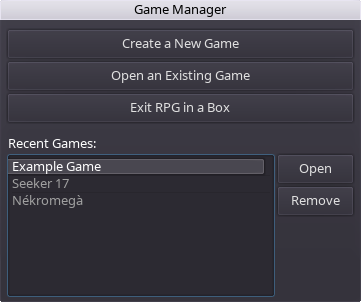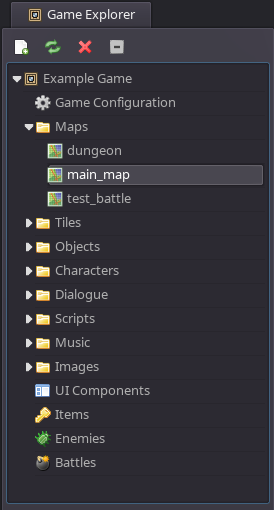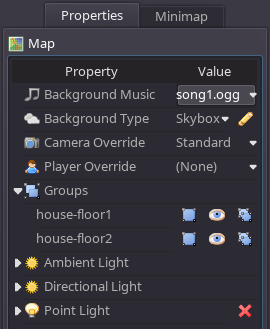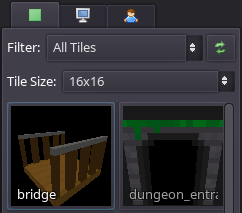Overview of the User Interface
From Wiki | RPG in a Box
Contents
Components
The user interface of RPG in a Box is divided into several components. This section provides details on the purpose and functionality of each of these components.
Game Manager
Main Toolbar
![]() Export Game: Displays the Export Game dialog which is used when you want to playtest your game or distribute it.
Import Resources: Displays the Import Resources dialog which can be used to import resources such as images from the filesystem into your game project.
Settings: Displays the Settings dialog. This is used to configure various settings related to the behavior of the software.
Help: Opens the RPG in a Box wiki in your default browser.
About: Displays the About dialog containing general information about the software such as the version number.
Exit: Exits the program.
Export Game: Displays the Export Game dialog which is used when you want to playtest your game or distribute it.
Import Resources: Displays the Import Resources dialog which can be used to import resources such as images from the filesystem into your game project.
Settings: Displays the Settings dialog. This is used to configure various settings related to the behavior of the software.
Help: Opens the RPG in a Box wiki in your default browser.
About: Displays the About dialog containing general information about the software such as the version number.
Exit: Exits the program.