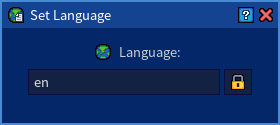— — — — —
— — — — —
— — — — —
— — — — —
— — — — —
— — — — —
— — — — —
— — — — —
This is an old revision of the document!
Switches the active language used for message translation. The two-letter ISO 639-1 code should be used (e.g. “en” for English, “fr” for French, etc.). See https://en.wikipedia.org/wiki/List_of_ISO_639-1_codes for a list of codes. This function was primarily implemented for localization debugging. The language setting can be adjusted at any time from the Options menu.
set_language(locale_code)
| Argument | Description | Type | Required |
|---|---|---|---|
| locale_code | Two-letter code representing the desired language. | String | Yes |
set_language("en")
Results: The language used for translation is switched to English.
Use the Set Language function in your game's startup script to force a specific translation for testing purposes.