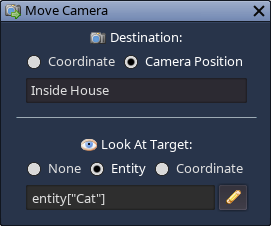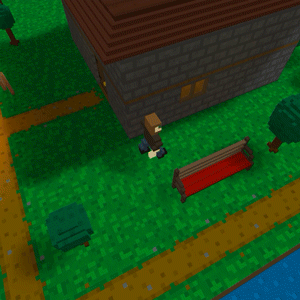— — — — —
— — — — —
— — — — —
— — — — —
— — — — —
— — — — —
— — — — —
— — — — —
This is an old revision of the document!
Instantly moves the camera to the specified (X,Y,Z) coordinate or pre-defined camera position by name.
move_camera(destination, look_at_target)
| Argument | Description | Type | Required |
|---|---|---|---|
| destination | Description. | Coordinate or String | Yes |
| look_at_target | Description. | Coordinate or Entity | No |
Lock Camera must be called before using this function to prevent the player from manually controlling the camera.
move_camera("Inside House", entity["Cat"])
Results:
Use the Move Camera function to focus on certain characters/events during a cutscene or to indicate to the player that something in the scene has changed.