— — — — —
— — — — —
— — — — —
— — — — —
— — — — —
— — — — —
— — — — —
— — — — —
This is an old revision of the document!
Groups provide a way of associating multiple entities (tiles, objects, and/or characters) within a map together.
To create a group, select one or more entities while in the Edit mode of the Map Editor, then either press “G” or right-click on one of the selected entities and choose “Add to Group” from the Grouping submenu. Previously created groups can be managed from the Map Properties panel.
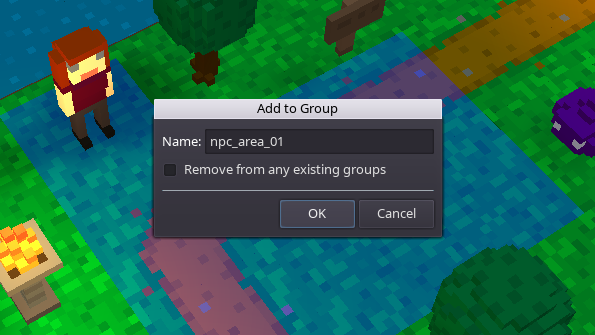
Currently there are only a few uses for the grouping functionality, but more will be added as the engine grows. Continue reading below for descriptions of each use.
You can use groups as a way to hide a set of entities in the Map Editor, for example to hide the roof of a house to allow easier access for editing the house's interior. Refer to the “Group” property on the Map Properties page for details around hiding/showing the groups defined for a map.
The Play Group Animation scripting function allows you to trigger a particular animation simultaneously for a group of entities.