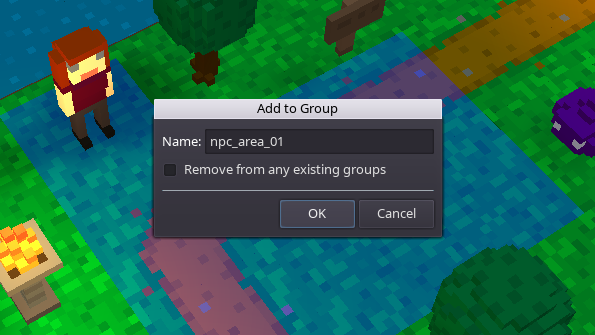— — — — —
— — — — —
— — — — —
— — — — —
— — — — —
— — — — —
— — — — —
— — — — —
This is an old revision of the document!
Groups provide a way of associating multiple entities (tiles, objects, and/or characters) within a map together.
To create a group, select one or more entities while in the Edit mode of the Map Editor, then either press “G” or right-click on one of the selected entities and choose “Add to Group” from the Grouping submenu.