— — — — —
— — — — —
— — — — —
— — — — —
— — — — —
— — — — —
— — — — —
— — — — —
The Game Explorer provides a view into all of the resources and configurable items contained within your game project. Many of the resources for your game are grouped within folders for each type (Maps, Tiles, Objects, etc.). The Game Configuration item can be double-clicked to modify various settings related to your game. Likewise, UI Components, Items, Enemies, and Battles can be double-clicked to quickly access the corresponding editor for each aspect of your game.
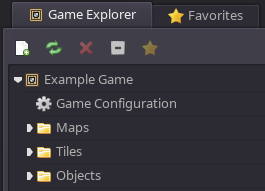
Certain file types can be quickly imported into your game project from an external file browser by dragging and dropping the file into the Game Explorer panel. These file types include images (.png, .jpg, .jpeg), fonts (.ttf), sound effects (.wav), and music (.ogg).
| Icon | Function | Description |
|---|---|---|
 | New Resource | Opens the New Resource dialog to create a new map, tile, object, character, dialogue, or script. |
 | Refresh | Refreshes the list of resources in the Game Explorer. This is primarily useful if you have placed files into your project folder using an external method. |
 | Delete Resource | Deletes the selected resource from both your game project and the file system. |
 | Collapse All | Collapses any expanded folders within the Game Explorer. |
 | Add to Favorites | Adds the selected resource to your Favorites list. Applicable resource types include maps, tiles, objects, characters, dialogues, scripts, and images. |
The context menu can be accessed by right-clicking on a resource.
| Icon | Function | Description |
|---|---|---|
 | Open File Location | Opens the folder containing the selected resource in your system's file browser. |
 | Duplicate | Creates a copy of the selected resource. A dialog will open allowing you to specify a name for the copied resource. |
 | Add to Favorites | Adds the selected resource to your Favorites list. Applicable resource types include maps, tiles, objects, characters, dialogues, scripts, and images. |
 | Delete | Deletes the selected resource from both your game project and the file system. |