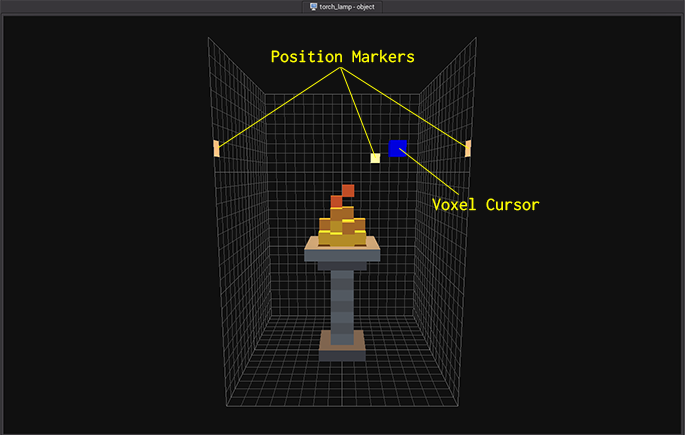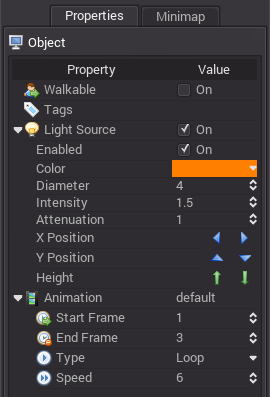Voxel Editor
From Wiki | RPG in a Box
Contents
Overview
The Voxel Editor is where you will create the voxel models for your tiles, objects, and characters. It is similar to drawing pixel art but with a third dimension. You select a color and then click (or click and drag) to draw voxels. The depth of the cursor (forward and backward) is adjusted using the scroll wheel on your mouse.
Components
Toolbar
3D View
Animation Toolbar
Properties Panel
Controls/Shortcut Keys
Edit Mode
- Left Mouse Button: Place voxel at cursor position.
- Scroll Wheel: Adjust depth of voxel cursor.
- D: Delete voxel at cursor position.
- E or Middle Mouse Button: Grab voxel color at cursor position (eyedropper).
- Right Mouse Button + Drag: Rotate camera.
View Mode
- Right Mouse Button + Drag: Rotate model.