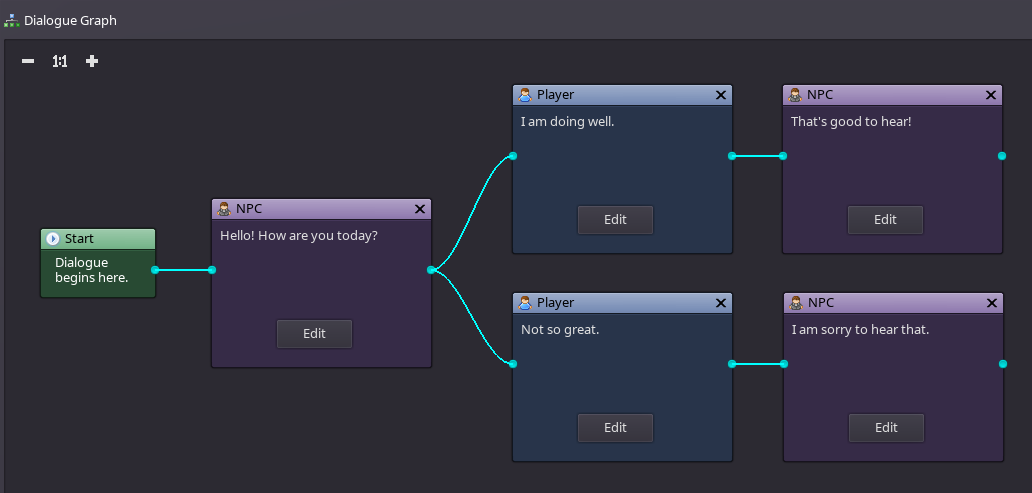Difference between revisions of "Dialogue Editor"
From Wiki | RPG in a Box
| Line 13: | Line 13: | ||
*'''Script:''' Adds a node that will trigger a script to execute. | *'''Script:''' Adds a node that will trigger a script to execute. | ||
=== Other Buttons === | === Other Buttons === | ||
| − | *'''Select All:''' | + | *'''Select All:''' Selects all nodes in the dialogue graph. |
| − | *'''Select None:''' | + | *'''Select None:''' Deselects all nodes in the dialogue graph. |
== Dialogue Graph == | == Dialogue Graph == | ||
[[File:Dialogue_graph.png]] | [[File:Dialogue_graph.png]] | ||
Revision as of 17:10, 16 July 2016
Contents
Overview
The Dialogue Editor is used to create dialogue for the characters in your game.
Components
Toolbar
Node Buttons
- NPC: Adds a node for text that will be spoken by the character to which the dialogue is attached (i.e. the NPC).
- Player: Adds a node for text that will be spoken by the player character. If multiple Player nodes are connected to a single output, the player will be presented all as options to choose from.
- Message: Adds a node for text that will be displayed as a message (i.e. not dialogue spoken by anyone).
- Condition: Adds a node that will evaluate a conditional expression. Two output nodes can be connected to this node type, one for a "true" evaluation and one for "false".
- Script: Adds a node that will trigger a script to execute.
Other Buttons
- Select All: Selects all nodes in the dialogue graph.
- Select None: Deselects all nodes in the dialogue graph.